Video: Mini DV Camcorder Basics
In this short video, film maker Steven Hutchinson demonstrates the basic functions of a mini DV camcorder.
Video Transcript
Hi I am Steven Hutchinson, I'm a film maker and on behalf of family videos, I am going to take you through the basic functions of a mini DV Camcorder.Most digital v camcorders are all built pretty much in the same way. You will find that most of them have the two view finders, the fold out view finder and the eye piece view finder. You have also got the detachable battery, which slots in very easily and you can buy different size batteries. The bigger the battery the more battery time you have on your camera.
Most digital camcorders are operated by the same functions and settings. There is the VCR setting that allows you to play back the footage that you have shot.The off setting which also acts as a charge when the camera is plugged in, Camera for when you are shooting your footage and memory for taking still images on the memory card which is included in most camcorders these days.
The settings are operated and changed between using the switch which looks like this on most cameras and is operated by using a small switch there and turning the switch so that the notch points too which ever setting you choose.
All digital camcorders have a menu button which reveals the menu on the view finder screen on which you can scroll through and change the various settings on the camera such as the white balance or the shutter speed. Basically anything that you need to or want to change on the camera can be found within the menu.
Other settings that can be found are the exposure settings where you can control the amount of light that is being let in to the lens. If there is too much light you can make it darker, and if there's not enough light just open it up. Ensure that you don't do it too much either way or else you may end up with a shot that is very bleached out or something that is too dark.
All digital camcorders are equipped with one or both of these ports. There's the DV in and out port and the USB port, these are used for connecting your camera to the computer.
Other popular functions on the camcorder are the zoom which is found in the form of a switch. Then there's the head phone socket which can be used to listen to the playback footage that you have filmed or to monitor the sound coming through the external microphone socket.The external microphone socket, not all digital camcorders have this option, but I would advise buying a camcorder with an external camcorder socket because it gives you a better sound quality.
Then there is the tape which is usually accessed by a switch and the tape will just pop and be removed. This is a common DV tape which is used in all DV Camcorders.

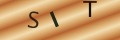
Re: What You Need To Know About Filming in Public Places
i am wanting to live stream my garden from my web camera , i have read the laws on property…
Re: What You Need To Know About Filming in Public Places
What kind of public places need liability insurance? We're filming for a piece of course work for…