Buying an External Hard Drive for Video Storage

The way we use personal computers has shifted dramatically since they were first introduced and with the increase in the amount of data we store, an internal hard drive’s capacity for storage is simply not enough these days, especially when it comes to storing video images. If you keep the videos you produce on your computer’s own internal hard drive, you’ll soon discover how much space they’re eating up.
Not only is the amount of space an issue, the more you store onto your computer’s own internal hard drive, the slower your PC will become. Therefore, the obvious solution is to store all files which take up a lot of space, such as photos, music and especially films or videos, onto an external hard drive. But which one should you choose?
You’ll see external storage drives ranging up to 320gb and even higher than that and, whilst the larger the capacity means you can store more which usually means a higher price tag, it’s not just about the amount of data it can hold so it’s important to understand the other considerations when you choose an external back-up hard drive.
Size
As stated above, the amount of gigabytes (gb) on an external drive is the most important factor. 1 gb of data equates to about 1 and a half CD-ROM discs so with an average 320gb external drive equalling around almost 500 CD-ROMs, the first question you should ask is how many videos are you likely to want to store. If, for example, you’re only likely to produce the odd video when you go on holiday or if you’re filming a celebration such as a birthday, you could save money by opting for a smaller external drive.However, if you’re a budding amateur movie maker making lots of longer videos, the larger the drive the more you can store on it. Of course, once a drive is full, you can always buy another one and start all over again. If you intend storing a lot of multimedia and like to keep things all in one place however, the bigger the gb of the drive, the better.
Cache Size
Here, you’re looking at the speed at which you can copy files to your external hard drive. If you’ve got a 2 hour movie to transfer, the higher the cache size, the faster you’ll be able to transfer it and to move on to another project. Obviously, if transfer speed is not that crucial to you, then choosing a drive with a lower cache size will be cheaper.Interface
This is the method you use to connect an external hard drive to the PC or other external device, such as your camcorder and you really have two main choices – USB and Firewire. External devices which connect via a USB port will transfer files very quickly but the actual speed will be determined by the amount of other devices which are also being used by the USB card simultaneously. Firewire, on the other hand, can be considered as a direct link to your external hard drive and will copy files far more quickly than using a USB. The important thing to remember here is that, whilst most external devices are capable of both USB and Firewire transfer, some are specifically built for either one or the other.Therefore, when it’s time to go shopping for an external hard drive, you need to take into account all 3 considerations when comparing costs and the specifications which suit you best. Many websites which sell these devices will often have customer reviews by people who have bought the specific device previously with many of them allocating a ‘star rating’ system between 1 for poor and 5 for excellent, or something similar. These customer reviews can often be invaluable for making your final decision if you’re torn between choosing one device over another.

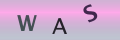
Re: What You Need To Know About Filming in Public Places
i am wanting to live stream my garden from my web camera , i have read the laws on property…
Re: What You Need To Know About Filming in Public Places
What kind of public places need liability insurance? We're filming for a piece of course work for…