Cataloguing Your Digital Footage

As your interest in home video develops, you will undoubtedly begin to amass a significant amount of footage. Like anything, it can be difficult to store all of your video. However, in this case you have the added problem of organisation; it must be easy to find the footage you need, in the format in which you need it. As such, you need an effective method of cataloguing your digital footage.
There are a number of immediate problems facing those with an expanding collection of digital footage. The first of these is the sheer storage capacity required. If you intend to keep copies on digital media (for example an external hard drive), you will be quickly struck by the size constraints; one hour of digital video takes up roughly 12 gigabytes of storage space. If you shoot a lot of video, you will therefore need a big hard drive and a lightweight, efficient cataloguing system.
Indeed, the same goes for digital video tapes. If you plan to keep, rather than reuse, your DV tapes, you will need a means by which you can quickly identify and retrieve the tape you need. This will probably rely on a sequential or descriptive labelling system.
Reusing Media
It is important to remember, however, that the cost of digital storage is falling every day. Furthermore, unless you are shooting video for professional use, there is no reason why you should not reuse DV tapes; they will retain sufficient quality for several uses. As such, rather than keeping hold of your tapes, you may wish to look at computer-based cataloguing systems.Some editing software, like iMovie, includes so-called cataloguing solutions. However, these tend to be limited and are only really sufficient if you have a limited amount of footage to keep track of. If you are holding onto a lot of video, you may wish to look at more professional solutions, like iDive, which integrates with Final Cut Pro.
Regardless of the software you choose, many of the principles will remain the same. In the first instance, your cataloguing software will interact with your camera, usually by way of a Firewire connection, and will import the footage. It is important to remember at this stage that you will need to choose the compression level; some software will import your footage in a more highly compressed MPEG format. However, in most cases you should import it in a lossless format in order to preserve quality and prevent digital ‘artefacts’ appearing.
Tagging Your Footage
Good cataloguing software will then offer you the chance to ‘tag’ each clip. This means that you can add a series of short, normally one-word descriptions to each piece of footage. You will then be able to search by tag; clicking on ‘birthday’, for example, will return every piece of footage related to birthdays.It is vital to remember, however, that a good cataloguing system can only get you so far. In reality, it is useless unless you put the effort in. As yet, there is no software that can work out what your footage is about and tag it for you – although one suspects this is not far off. In the meantime, we will have to continue importing, naming and tagging our own footage in order for it to remain well organised and easily accessible.
- What You Need To Know About Filming in Public Places
- Techniques and Effects For Creating A Scary Movie
- How to Film an Interview
- Filming On The Beach
- How to Conserve Camcorder Battery Power
- Making a Video Blog
- Converting Videos to DVD
- Storing Videos to DVD and Your Computer
- Putting Your Video on the Web
- Common Mistakes With Home Videos
- Using Your Camcorder: The Basics

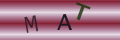
Re: What You Need To Know About Filming in Public Places
i am wanting to live stream my garden from my web camera , i have read the laws on property…
Re: What You Need To Know About Filming in Public Places
What kind of public places need liability insurance? We're filming for a piece of course work for…